There are two methods for importing the Phenotero library.
Group Libraries
The simplest way to ensure up-to-date library access is to join our Phenotero groups. You need to be logged in with your Zotero account on the Zotero website, join the Phenotero groups called phenotypes and diseases. More information is available here.
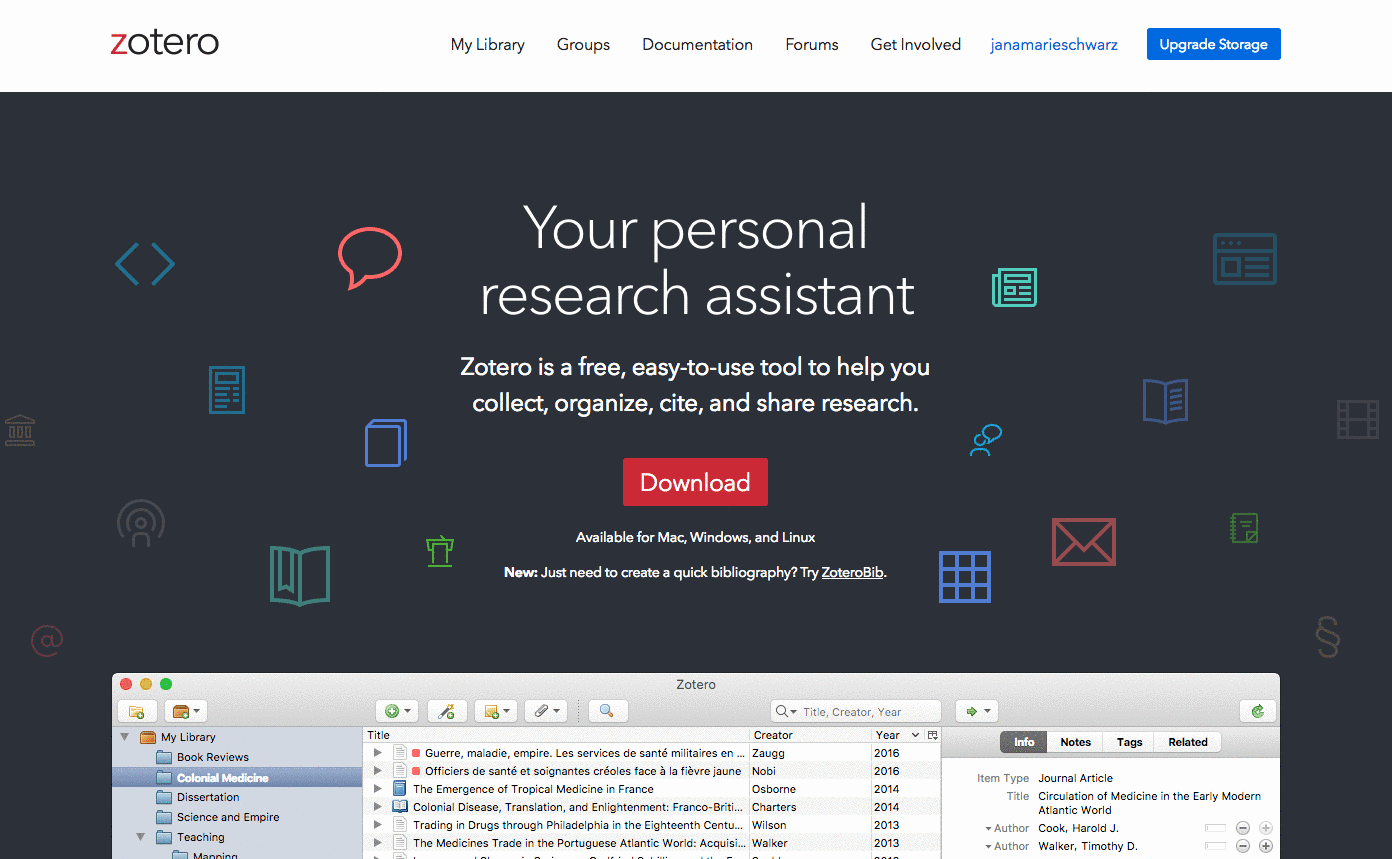
The next time you open your Zotero application (and are logged in with you Zotero account), Zotero will start syncing these libraries under “Group Libraries”. Please note that you need to link your Zotero installation to the same account you used when you joined the groups. Set the linked account under Preferences:
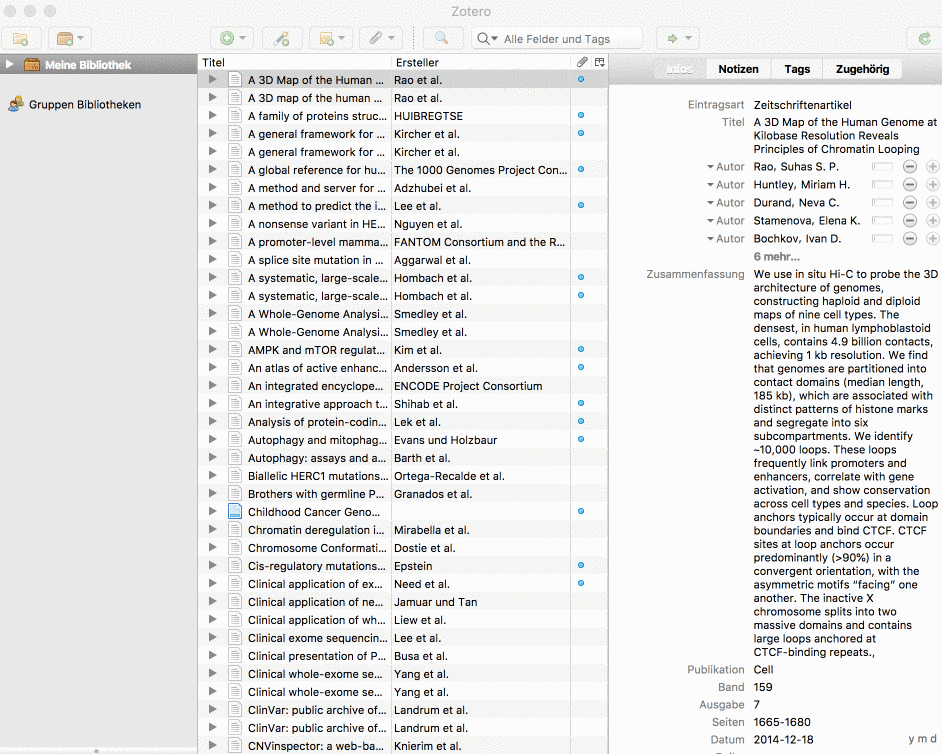
The syncing process will take about 20 minutes for the “phenotypes” and about 40 minutes for the “disease” library. This long syncing step only has to be taken once - after the initial syncing, Phenotero is ready to use and will keep itself up-to-date with future library updates. Following the synchronisation, your Zotero installation should show this on the left:
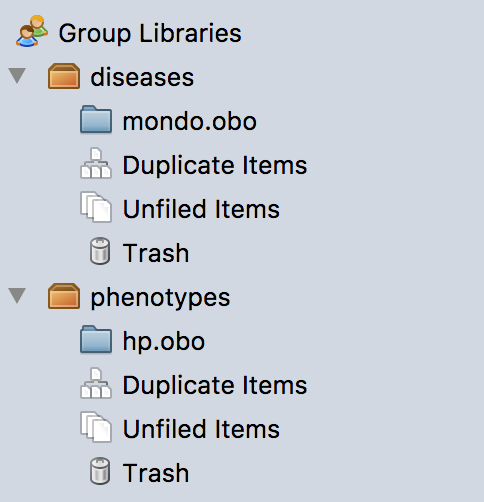
JSON import
You can alternatively obtain JSON files for the phenotypes and diseases libraries from here. After you have downloaded these files, you can select “File”, “Import”, and then select one of the downloaded files. This will add the libraries to your local library. However, please note that if you chose this option, you will have to manually import these files after every update to stay up-to-date.