Referencing a phenotype or disease entry from the Phenotero library is done by using the “Add/Edit Citation” button provided by the Zotero Plugin within your word processing software. In case that this is your first reference in the text, the plugin will ask you which citation style to use. Choose one of the styles that you have added in the previous step (citations styles available here). Afterwards you can simply search and reference all phenotypes and disease in your text.
The workflow to add references to ontology classes should look like this:
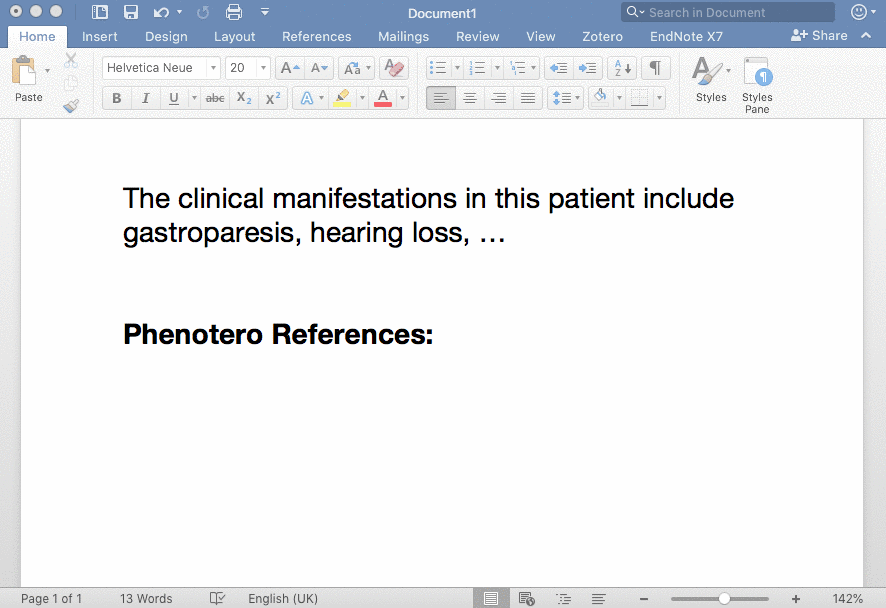
If you want to add a bibliography to your text, simply use the “Add/Edit Bibliography” button within the Zotero plugin.